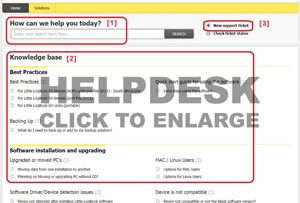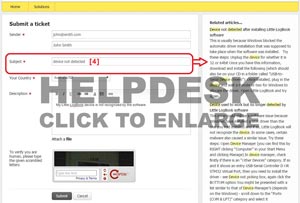Little LogBook Support Portal: A quick introduction
Before logging a support ticket we encourage you to browse through our well documented knowledge base, chances are you'll discover the answer to your issue in no time at all using our search function [1] or by browsing through our solutions by category [2]
If you are unable to find a solution to your particular problem, you can create a support ticket [3]
When creating a support ticket you will be presented with suggested solutions to your problem based on the information that is typed in the subject field [4]
If you are still unable to find a solution to your problem, complete the rest of the fields, attach any files or screenshots if necessary and hit the "submit" button. Your ticket will be logged and assigned to one of our dedicated support staff.